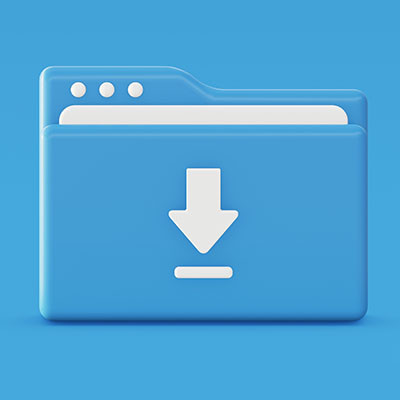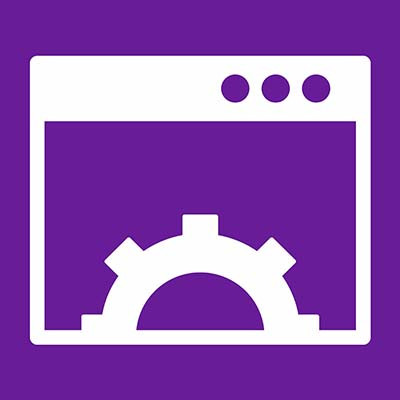We all have our favorite websites that we access all the time. Google Chrome makes it easy to set your favorite to the Home button in the browser window, allowing you to quickly make it back to your home page with a single click. Sure, you could just add a new bookmark and click that, but it’s just not the same as clicking on the Home button.
BlackCSI Blog
By default, when you download a file from the Internet, it will go to your Downloads folder, unless you specify for them to go elsewhere. While this is certainly a fine place for your downloaded files to wind up—at least for the short term—what if you wanted to change the default file location for your downloaded files? This is what today’s blog is all about: how you can change the downloaded file location for your Google Chrome web browser.
One of Google’s latest updates allows users to change many of their menus to Microsoft’s Windows 11 style, and while this might seem a bit surprising at first glance, it should come as no surprise that Google and Microsoft might work together to push both of their products. Microsoft’s Surface Duo smartphone, for example, runs Android technology, and now Chrome can be customized to the tune of Microsoft software.