BlackCSI Blog
BlackCSI Informs Small to Mid-Sized Businesses of the Top 5 VoIP Audio Issues
1) Disable The "Comfort Noise" Setting. This is a setting on many VoIP systems that inhibits the flow of data that simply doesn't need to be turned on. Usually, its default setting is “on” but it’s as unnecessary as jazz music in an elevator. It’s especially important to turn off when users are having call quality issues, as this directly affects performance. Imagine an elevator that doesn’t stop at every floor because it’s running low on power, but you still are expending power on soothing jazz music.
2) Make Sure Your Firewall Isn't Accidentally Blocking Out VoIP. Nowadays, intelligent CIOs are erring on the side of overprotection, and one of the byproducts of that aggressive approach is that sometimes firewalls block out missioncritical applications, like VoIP. Firewalls are built specifically to keep things outside of a network and SMBs would do well to make sure that VoIP audio packets aren’t being blocked from access. In other words, VoIP audio data packets should be treated like VIP data coming into the network, instead of having to wait in line to be let in. This often results in oneway audio.
3) Ports Aren’t Open or Are Misdirecting Data. Take a look at your gateways and ports on your network. If the correct configuration isn’t set up, your incoming data has no choice but to get mixed up, like an air traffic controller who has no idea which gates are open and which already have planes at the gate. This is happening all the time, but we notice it with audio because we can hear it immediately.
4) Make Sure Your Codecs Match. Since VoIP data is realtime-transport protocol (RTP), both sides of the interaction must be set to the same codec, otherwise the audio packets won’t function properly. It’s like one person speaking through a cell phone and the other using a walkie-talkie. Since, they’re not using the same frequency, there will be distortions even if they can vaguely hear what the other party is saying.
5) Make Sure You Have Enough Bandwidth to Avoid Jitter and Latency. Everyone has experienced spotty conference calls that sound crystal clear one minute, and then very choppy the next. The big culprits here are jitter and latency, which are the result of too much traffic on a network. Just like traffic, instead of focusing on optimizing the car, it’s best to just add lanes to your freeway so that all the data functions better. This is accomplished simply by purchasing more bandwidth for all your devices. It should be a last resort, after you’ve tried everything above.
“This is how we differentiate ourselves,” stated Ruthann Black, President at BlackCSI. “We conduct all of this assessment upfront, instead of waiting until our customers report issues with call quality. Our clients can’t afford to have poor quality calls with their prospects, employees, and vendors so we take care of this with every customer. We take a consultative approach and become a trusted IT advisor to our customers so they can focus on their business, instead of IT and telecommunications.”
ABOUT BLACKCSI
BlackCSI is a provider of scalable technology solutions focused on delivering ROI for our clients. We have deep experience in delivering project-based services to organizations in the commercial, government, and non-profit sectors. BlackCSI follows simple guidelines with its clients: listen, learn, clarify, and reiterate. This methodology is crucial to its success and is the foundation that drives a successful partnership between consultants and clients.
Founded in 2002 by Ruthann Black, BlackCSI excels in assisting customers with our range of products and services including unified communications, managed services, communication and security integration, IT infrastructure design and support, IT hardware sales, help desk services, training development and delivery, project management, business and requirements analysis, system testing, and mobile solutions. As a Pennsylvaniacertified Small Diverse Business (SDB), BlackCSI is dedicated to providing unsurpassed quality, uncommon honesty, and amazing customer satisfaction throughout every aspect of our product and services delivery.
For more information on BlackCSI, call (717) 620-3042 or visit www.BlackCSI.com.